Editor's review
A solution that enables you to access USB resources on your local computer while working with Remote Desktop.
Features: For those users who need to be able to access their local USB resources while being connected to a remote computer, USB for Remote Desktop makes it possible. For example, you may need files that are on a USB drive that need to be accessed on the remote computer side, and that can now be done with the use of this software. USB for Remote Desktop works with most remote terminal solutions and is available for Windows as well as Linux. All one needs to do is install software on both the local and remote side and then they can connect through Remote Desktop (or other connection method) and the local USB resources will appear as if they are connected to the remote computer. The software also works with Open Solaris. The Server side needs to be Windows. USB for Remote Desktop can be bundled as an OEM for software that is produced by you (or company) that needs this capability in the software.
Overall: Depending on who needs to be able to access their local USB resources while connected to a remote computer, this is an excellent solution. The only negative thing about this software is that it needs to be installed at both ends of the remote connection (i.e. not only at the local computer where the USB device needs to be accessed but also on the remote computer from where you need to access) because it works in a Workstation / Server mode (Workstation = local computer side; Server = remote computer side). So one needs to explicit install this first on the remote computer before they can get started using this software. The full version is also a little over priced for the convenience that it provides. For most non-professional users the expense will be prohibitive and they will have to look for creative solutions for their specific needs.


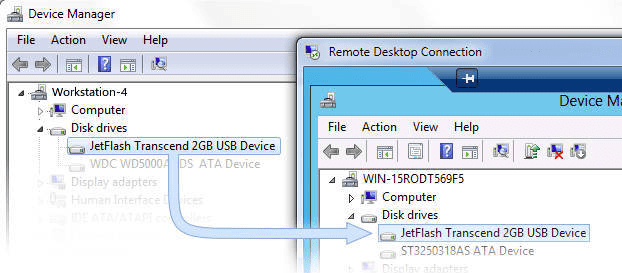
User comments